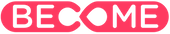How to prepare a class roster spreadsheet
To set up student accounts you need to compile a simple form and attach a spreadsheet containing student information. We create the accounts.
Submit your completed Numbers or Excel spreadsheets here: https://www.become.education/submit-roster
The class roster spreadsheet must be in a particular format for this to work. PLEASE use our template.
Grab the template here. Instructions for building the class roster spreadsheet are on the first tab/page of the template. You'll use the TEAM tab to identify staff needing accounts and linking them to the classes they are responsible for.
TOP TIP
If the format of your spreadsheet is not exactly as shown below, this may delay the creation of your student accounts.
Format
Numbers (Apple spreadsheet) is preferred but Excel is fine to use and is the format of the template we provide above. Numbers will open the template with no problems.
The IT staff at your school should be able to provide this data for you. If at all possible, avoid manually building the spreadsheet, since this is error-prone and more work for both of us.
Each class spreadsheet needs 5 columns with the column headers as below. Please ensure there are NO extra columns in your spreadsheet, only these five, in this order:
- Full Name
- Preferred Name (required: please provide first name or name used in class)
- Email address
- Gender
- Date of Birth
Here are some examples: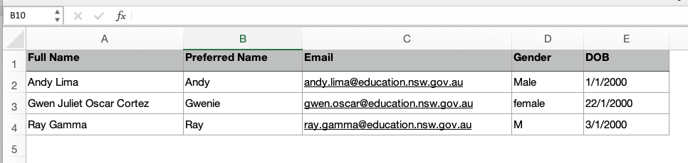
More help: